Server side images and animations generation with node
July 3 2015 4:29 PM
On my spare time, I work on several projects. One of them is a twitter game on which I work with other people. This is a thinking game consisting in solving a problem with an instruction sequence. The bug must reach the goal with fewest instructions and displacements possible.
Currently, this is a twitter game. Every day, a new challenge is sent in a tweet. People can reply to the tweet with their instructions; then the bot reply to them with their score. One of the interest of the game is to have a feedback when someone tries to resolve the challenge.
This article explains a simple way to generate an image (png) or an animation (gif or webm) on the server side, with a Node.js server.
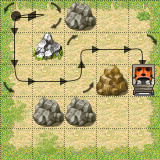
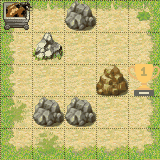
Node.js web server
We want to build a simple web service in order to send generated medias. T he server receive a request with the url, and generate the media.
As example, on my project, we want to generate a 2D view of a map. We can specify inside the URL the resolution of the map, the squares, a theme, the instructions and other things.
The format of the url is here /api followed of the parameters:
- /res/[x]:[y]
- /theme/[value]
- /cmd/[instructions]
- /map/[squares]
- /type/[png|gif|webm]
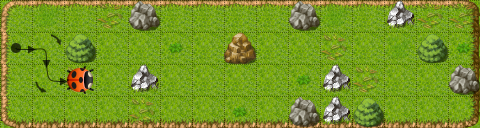

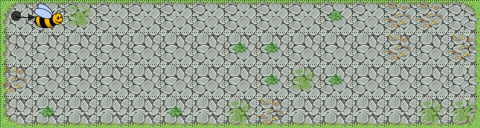

Here, I use the express package as the web server to define the route and extract parameters.
var express = require('express'),
... ;
var app = express();
// /api/[parameters] route
app.get(/^\/api\/(.*)/, function(req, res) {
// Default configuration
var config = {
res: new Point(6, 6),
theme: 13,
squares: '',
command: '',
type: 'png'
};
// Parse URL parameters and set right configurtion
var params = req.params[0].toUpperCase().split('/');
params = (params === null)? [] : params;
...
handleRequest(config, res);
});
Node canvas
Node canvas is a Canvas implementation for Node.js: https://github.com/Automattic/node-canvas.
It has dependencies on native libraries. A wiki explains how to install everything on each OS: https://github.com/Automattic/node-canvas/wiki.
This package adds some useful features as loading image from the disk or handle streams.
Usage
We use this implementation almost the same way we could use a HTML5 canvas on a browser. This is so the best choice to generate an image in javascript if you already know how to draw on a canvas.
var Canvas = require('canvas');
var canvas = new Canvas(200, 150);
var context = canvas.getContext("2d");
context.beginPath();
context.arc(100, 75, 50, 0, 2 * Math.PI);
context.stroke();
.toBuffer() and .toDataURL()
One of the main features is the possibility to get the canvas image as a raw buffer or as an image format. The .toDataUrl() method is only able to return the image representation as a PNG file.
These methods can be used to manipulate pixels in order to render images or animations.
Send as a PNG file
It is really easy to send the result as a PNG file because it is native in the node-canvas package.
function sendAsPNG(response, canvas) {
var stream = canvas.createPNGStream();
response.type("png");
stream.pipe(response);
};
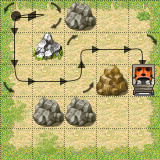
Performances
On a standard server, it takes around 10ms to generate a standard PNG image on my application.
Send as a GIF file
Here, we need to use a package. But it remains relatively easy to generate a GIF.
We only need to use the gifencoder package: https://github.com/eugeneware/gifencoder.
var GIFEncoder = require('gifencoder');
function createGifEncoder(resolution, response) {
var encoder = new GIFEncoder(resolution.x * 32, resolution.y * 32);
var stream = encoder.createReadStream();
response.type("gif");
stream.pipe(response);
encoder.start();
encoder.setRepeat(0); // 0 for repeat, -1 for no-repeat
encoder.setDelay(150); // frame delay in ms
encoder.setQuality(15); // image quality. 10 is default.
return encoder;
}
function sendAsGIF(response, canvas) {
var encoder = createGifEncoder({x: canvas.width, y: canvas.height}, response);
var context = canvas.getContext("2d");
// Add 3 frames
encoder.addFrame(context);
encoder.addFrame(context);
encoder.addFrame(context);
encoder.finish();
};
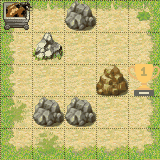
Performances
On a standard server, it takes around 500ms to generate a standard GIF of 10 frames and 500ko on my application.
Send as a WebM file
A GIF is great, but it is really heavy. WebM is a format supported by Google. It is an open video format which encapsulate WebP compressed images.
Handle WebP picture
On some browsers (as Chrome), you can ask toDataUrl() in a WebP format. It is then really easy to embed these pictures inside a WebM video. But in the node-canvas implementation, we can’t use it. We need an other way.
Sharp is a node package allowing to handle JPEG, PNG, and TIFF pictures, but also WebP: https://github.com/lovell/sharp.
It has a dependency on libvips. Here is a wiki on how to install vips: http://www.vips.ecs.soton.ac.uk/index.php?title=Supported.
var sharp = require('sharp');
function canvasToWebp(canvas, callback) {
sharp(canvas.toBuffer()).toFormat(sharp.format.webp).toBuffer(function(e, webpbuffer) {
var webpDataURL = 'data:image/webp;base64,' + webpbuffer.toString('base64');
callback(webpDataURL);
});
}
Handle WebM video
Whammy is a real time javascript webm encoder: https://github.com/jbouny/whammy.
To have the latest versio working on node.js, you need to add the git repo inside your package.json (if npm used).
"dependencies": {
"node-whammy": "git://github.com/jbouny/whammy.git",
},
The problem with sharp is that the callback is asynchronous. We need to control that frames are added is the right order.
var Whammy = require('node-whammy');
function sendAsWEBP(response, canvas) {
var encoder = new Whammy.Video(7);
var currentId = 0,
time = 0,
timeout = 20000,
delay = 20
addedFrame = -1,
totalFrames = 3,
tmpFrames = Array.apply(null, Array(totalFrames));
var addFrame = function addFrame(context) {
var id = currentId++;
canvasToWebp(context.canvas, function(webmData) {
tmpFrames[id] = webmData;
for(var i = addedFrame + 1; i < totalFrames; ++i) {
if(tmpFrames[i] !== undefined) {
encoder.add(tmpFrames[i]);
addedFrame = i;
}
else {
break;
}
}
});
};
var checkReady = function checkReady() {
if(totalFrames <= addedFrame + 1) {
try {
var output = encoder.compile(true);
response.type('webm');
response.send(new Buffer(output));
console.log('Webm compilation: ' + time + 'ms');
}
catch(err) {
response.send(err.toString());
}
}
else if((time += delay) < timeout) {
setTimeout(checkReady, delay);
}
else {
response.send('Timeout of ' + timeout + 'ms exceed');
}
};
var context = canvas.getContext("2d");
// Add 3 frames
addFrame(context);
addFrame(context);
addFrame(context);
setTimeout(checkReady, delay);
};
Performances
On a standard server, it takes around 500ms to generate a standard WebM of 10 frames and 150ko on my application.